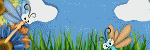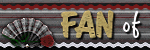Kit of choice I used
Be Mine
by Katelynn Designs
HERE
Template is from
Ali
HERE
Tube of choice I used
Keith Garvey
HERE
- Let's Get Started -
Open the template provided
(DBA Template 176)
Click Shift+D on your keyboard
Close the original and delete the copyright
layer on the new image.
Now go down in the layer palette to Raster 2
Grab your Magic Wand and click inside the pink
Square
Copy and paste one of the papers from the kit
Resize by 75% All layers unckecked
Go to Selections/Invert
Click Delete on your keyboard
Selections/None
Add dropshadow
0
0
50
10.00
Black
Repeat for Raster 3
Repeat for Raster 4 only this time don't resize the paper
Now Grab your magic wand again
Click inside the heart on Raster 5
Grab your Paint Bucket and choose a color
that matches the tag
Color the heart and go to
Adjust/Add Remove Noise/Add Noise
Gaussian
50%
Monochrome
Add dropshadow
Repeat for remaining hearts
Now go to Raster 8
Grab magic wand click inside rectangle
Grab paint bucket and color it to match
Go to
Adjust/Add Remove Noise/Add Noise
Gaussian
50%
Monochrome
Add dropshadow
Back to the bottom in the layer palette
Copy and paste one of the doodles from the kit
Move it so you can see it under the rest of the tag
Add dropshadow
Repeat for another doodle
Only this time go to Image/Mirror
Copy and paste wordart 4
Resize by 50%
Move to bottom right
Go to Image/Free Rotate
Rotate Right by 15.00
All Layers unchecked
Add dropshadow
Now copy and paste your choose of tubes
Resize if needed
Add dropshadow
and Copyright
Add your name to your tag and we are done!!!
Be Mine
by Katelynn Designs
HERE
Template is from
Ali
HERE
Tube of choice I used
Keith Garvey
HERE
- Let's Get Started -
Open the template provided
(DBA Template 176)
Click Shift+D on your keyboard
Close the original and delete the copyright
layer on the new image.
Now go down in the layer palette to Raster 2
Grab your Magic Wand and click inside the pink
Square
Copy and paste one of the papers from the kit
Resize by 75% All layers unckecked
Go to Selections/Invert
Click Delete on your keyboard
Selections/None
Add dropshadow
0
0
50
10.00
Black
Repeat for Raster 3
Repeat for Raster 4 only this time don't resize the paper
Now Grab your magic wand again
Click inside the heart on Raster 5
Grab your Paint Bucket and choose a color
that matches the tag
Color the heart and go to
Adjust/Add Remove Noise/Add Noise
Gaussian
50%
Monochrome
Add dropshadow
Repeat for remaining hearts
Now go to Raster 8
Grab magic wand click inside rectangle
Grab paint bucket and color it to match
Go to
Adjust/Add Remove Noise/Add Noise
Gaussian
50%
Monochrome
Add dropshadow
Back to the bottom in the layer palette
Copy and paste one of the doodles from the kit
Move it so you can see it under the rest of the tag
Add dropshadow
Repeat for another doodle
Only this time go to Image/Mirror
Copy and paste wordart 4
Resize by 50%
Move to bottom right
Go to Image/Free Rotate
Rotate Right by 15.00
All Layers unchecked
Add dropshadow
Now copy and paste your choose of tubes
Resize if needed
Add dropshadow
and Copyright
Add your name to your tag and we are done!!!